




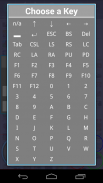



Flash Game Player NEW

Flash Game Player NEW का विवरण
Flash Game Player upgraded now. We called it Flash Game Player NEW. With high optimized engine, you can play flash almost in full speed.
The older version will just still there in case someone really need it, and it will change name to Flash Game Player Classic.
Old version link:
http://goo.gl/pt222
What's this:
This is a Flash Player for Android device with Gamepad supported. You can use this application to play your favourite Flash Games, Videos and etc. Support your mobile phone and tablet. Tested with newest Android device. And also keep developing.
With new Version you will find the new features:
1. No need to install Adobe Flash Player plugin anymore.
2. Support newest Android OS.
3. High speed Flash Game experiences, base pre-version it's up to 50%.
4. Support Drag/Mouse Function now.
5. Gamepad Configuare Optimized.
6. Gamepad transparency supported now.
7. New Flash Browser mode.
8. New Flash Grabber, much easy to find the .swf file on web page.
9. Web History and bookmark added.
10. New UI Design.
HOW TO:
1. Use WEB Button to play online Flash Games.
- The TOP RIGHT flash button is used to download the .swf file on current page.
2. The file browser used to play local Flash Games.
- Copy your favorite Flash Game to your device and open it with this application.
3. In player screen, you can press the back button to show the menu view, you can custom your Gamepad and buttons. Don't forget to save as your layout.
फ़्लैश खेल प्लेयर अब उन्नत। हमने इसे फ्लैश गेम प्लेयर नया कहा है। उच्च अनुकूलित इंजन के साथ, आप पूरी गति से लगभग फ़्लैश खेल सकते हैं।
पुराना संस्करण अभी भी वहाँ रहेगा जब तक किसी को वास्तव में इसकी आवश्यकता होगी, और यह नाम बदलकर फ्लैश गेम प्लेयर क्लासिक कर देगा।
पुराना संस्करण लिंक link
http://goo.gl/pt222
यह क्या है:
यह गेमपैड समर्थित एंड्रॉइड डिवाइस के लिए एक फ्लैश प्लेयर है। आप अपने पसंदीदा फ़्लैश गेम्स, वीडियो और आदि खेलने के लिए इस एप्लिकेशन का उपयोग कर सकते हैं। अपने मोबाइल फोन और टैबलेट का समर्थन करें। नवीनतम Android डिवाइस के साथ परीक्षण किया गया। और विकास भी करते रहे।
नए संस्करण के साथ आपको नई सुविधाएँ मिलेंगी:
1. अब एडोब फ्लैश प्लेयर प्लगइन स्थापित करने की आवश्यकता नहीं है।
2. नवीनतम Android ओएस का समर्थन करें।
3. उच्च गति फ्लैश गेम का अनुभव, आधार पूर्व संस्करण यह 50% तक है।
4. अब ड्रैग / माउस फंक्शन को सपोर्ट करें।
5. गेमपैड विन्यास अनुकूलित।
6. गेमपैड पारदर्शिता अब समर्थित है।
7. नया फ्लैश ब्राउज़र मोड।
8. नया फ्लैश धरनेवाला, वेब पेज पर .swf फ़ाइल खोजने के लिए बहुत आसान है।
9. वेब इतिहास और बुकमार्क जोड़ा गया।
10. नई यूआई डिजाइन।
कैसे:
1. ऑनलाइन फ़्लैश गेम्स खेलने के लिए WEB बटन का उपयोग करें।
- टॉप राइट फ्लैश बटन का इस्तेमाल करंट पेज पर .swf फाइल को डाउनलोड करने के लिए किया जाता है।
2. स्थानीय फ़्लैश गेम्स खेलने के लिए उपयोग किया जाने वाला फ़ाइल ब्राउज़र।
- अपने पसंदीदा फ़्लैश गेम को अपने डिवाइस पर कॉपी करें और इसे इस एप्लिकेशन के साथ खोलें।
3. प्लेयर स्क्रीन में, आप मेनू दृश्य को दिखाने के लिए बैक बटन दबा सकते हैं, आप अपने गेमपैड और बटन को कस्टम कर सकते हैं। अपने लेआउट के रूप में सहेजना न भूलें।





























